
This process can be sluggish, however, especially if your memory usage is high and there’s a “tug of war” between Superfetch and your other open applications. When demands on your system memory increase, Superfetch data should be given up. Technically, Windows treats Superfetch memory usage as a low priority. Superfetch is a Windows feature designed to help this by automatically loading certain application data into your system memory. Windows tries to improve system performance by analyzing how you use your PC and predicting your actions. By occasionally rebooting your PC, you can quickly clear the cache in Windows 10 and give yourself an immediate speed boost. Then, let’s re- exploit the system and see if it works.Īnd here’s screenshot of windows event viewer on victim computer.While it’s true that Windows 10 is far better at being left powered up than previous Windows releases, your data cache is going to grow the longer it runs without a restart. I’ve created new scripts adopted from winenum.rb (just copy and modify the clrevtlgs function)and renamed to clearthelog.rb containing this :Īfter re-writing the script, we put it in /pentest/exploits/framework3/scripts/meterpreter. That function used to clear all windows event logs. To do that, let’s adopted winenum.rb scripts located in /pentest/exploits/framework3/scripts/ meterpreter/winenum.rb and find clrevtlgs() function. But there’s another main things here that the event logs is not only “System” itself, but still have security, Application, DNS, etc, and we need to clear all of that logs to minimize being tracked by forensic investigators. Success…we cleared the windows system event logs. Then the next step “ clear the log” by using log.clear. Now, let’s exploit the system and manually clear away the logs. In this case we need to clear the event log by using ruby interpreter in Meterpreter to clear the logs on the fly. The error information maybe we can’t understand but with help of computer forensic tools it should be more easier. When victim run eventvwr, there’s should be window like this below with some alert and information. Here in this tips and trick, I will explain simple tutorial about how to clear Windows event log to minimize you’ve been tracked by forensic investigators.
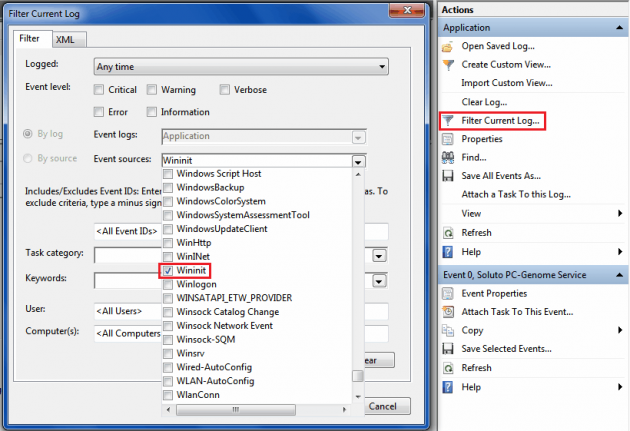
Because there’s also a lot of forensic tools to help finding out what happen in compromised computer and also tracking anything if you have log in your victim computer. Whatever the reason, you may find a circumstance where you need to clear away the windows event logs.
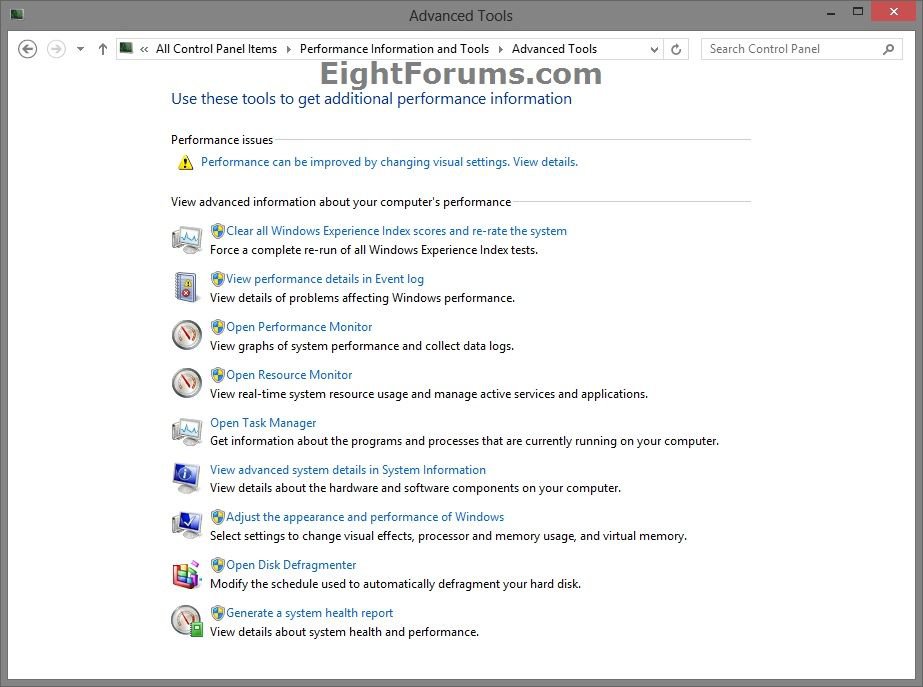
Sometimes it’s best to not have your activities been logged. But did you know that every activities you do inside compromised computer it’s actually recorded by the system? Testing Operating System : Windows XP SP0 (Using ms08_067_netapi exploit)Īfter you successfully compromised a system usually you will do a lot of work there.


 0 kommentar(er)
0 kommentar(er)
